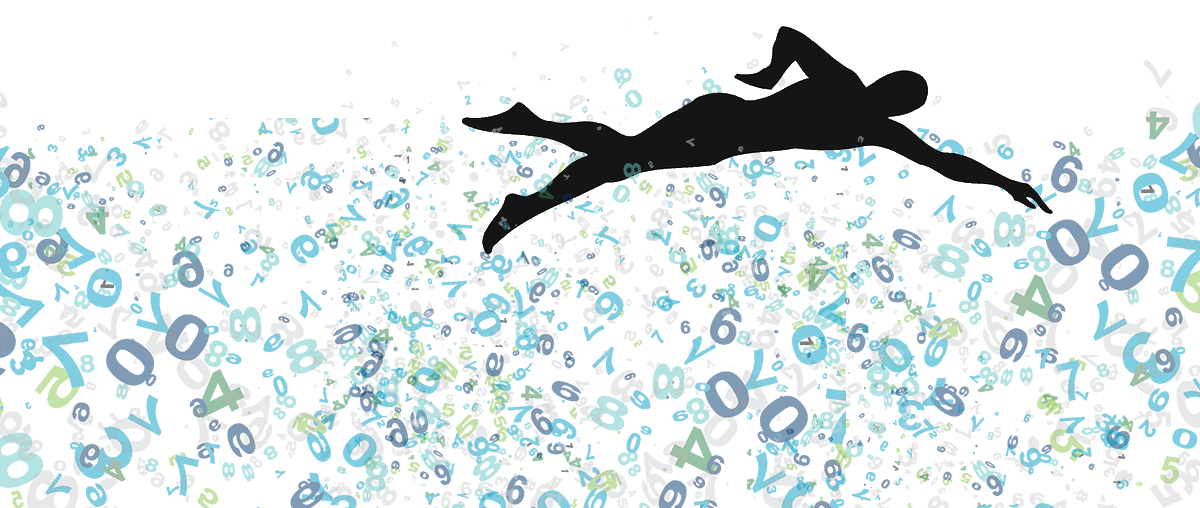Mentioned yesterday the useful library pacman , so a brief comment about it is due. But I’m going to recommend installR for managing updates first (packages and R itself). With a console command, and just for windows users, it’s so easy to keep your Rstudio updated.
install.packages(“installr”)
library(installr)
# with update command a wizard is opened, checking version and updating accordingly
updateR()I recommend to have a look at the vignette for many useful commands regarding this package.
Managing non installed packages that are used on your code is a bit more easily managed with Pacman (yes, THAT pacman)
# installing (traditional way, just for checking pacman library)
if (!require(“pacman”)) install.packages(“pacman”)
# suppose your code needs tm, party, stringi, caret, e1071, randomforest and gbm
pacman::p_load( tm, party, stringi, caret, e1071, randomForest, gbm)This way, you don’t have to issue a two step process to check if package is installed and load it. Pacman does it for you, mananging installation and loading as needed. If package is installed, attaches it, if not, starts installation and loading.