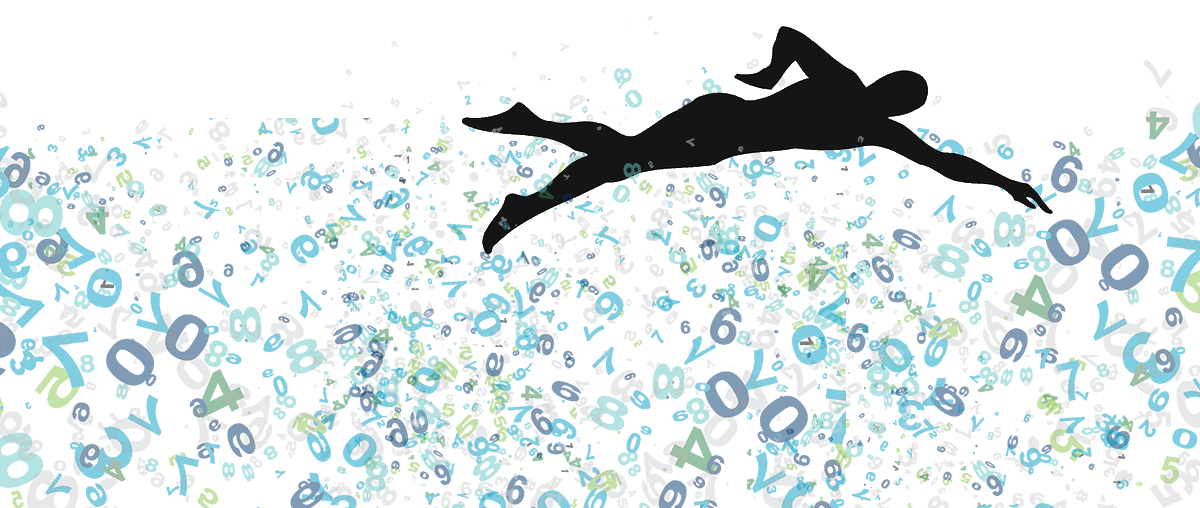The most widely used service for Geocoding is Google Maps, but you’d hit the limits early in your project if you don’t have a paid account. I often place data on a map, so I need precise geocoding. It’s not unlikely you had to test some other geocodig options ‘til you get the budget for a Google Maps paid account. I’ve been in that situation myself a couple of times.
Here, I’m going to describe my approach using the free MapZen geocoding service. We’ll use the R package rmapzen, available on CRAN, but first of all you’ll need to get a unique mapzen key for you project, so go there and create your own: https://mapzen.com/documentation/overview/api-keys/
First importing data to geocode. Your source can be different.
library(mapzen)
library(rio)
library(magrittr)
# import data to geocode
df <- rio::import("locations.xlsx") I recommend to paste country name for better results if it’s not in data
df$complete_address<- paste0(df$address,", France")
mapzen_df <- data.frame()Sometimes you have a lot of repeated adresses so, let’s geocode just unique adresses. MapZen is free, but don’t be rude. Then enter te loop to geocode all data.
unique_adresses <- unique(df$complete_adress)
i <- 0
for (address in unique_adresses) {
tryCatch({
mapzen_df <- rbind(mapzen_df, mz_geocode(address, api_key = "insert_your_mapzen_key_here" ))
i=i+1
message <- paste0(i,": ", address)
print(message)
}, error=function(e){cat("ERROR :",conditionMessage(e), "\n")})
}Join the original df with the geocoded one
final_df <- inner_join(df, mapzen_df)And all locations geocoded!