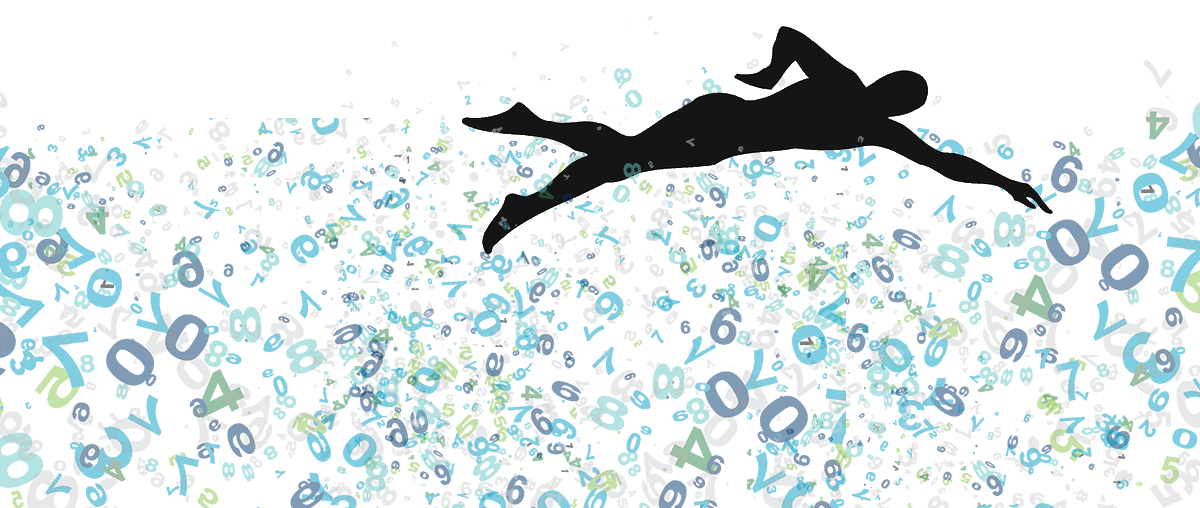A hidden gem from Rstudio is snippets feature. A well known option in any other editor (Atom, VS Code, Notepad ++….) seems that for R people is not a very used tool. For what I know some developers tend to code a full Add-in for things that can be achieved easily just adding a snippet to your Rstudio configuration.
Doing this is easy. The graphical way is getting to Rstudio Tools > Global Options > Code > Enable Code Snippets (Edit Snippets)
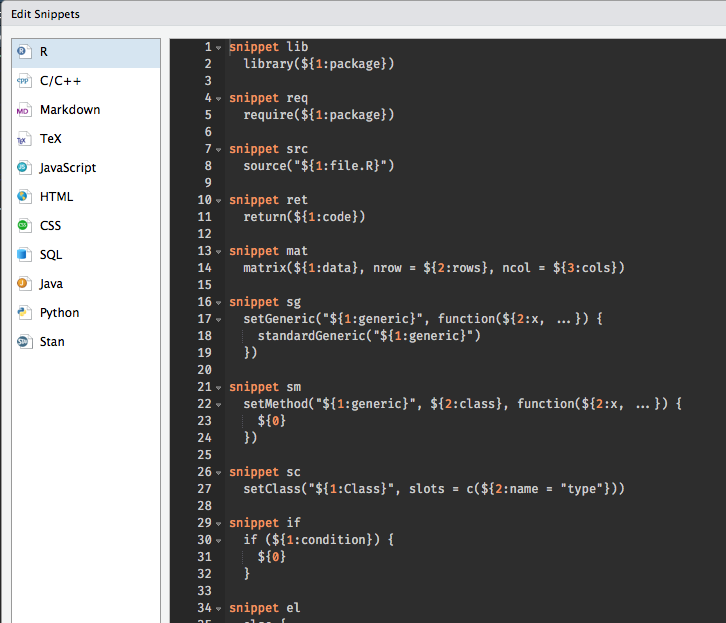
You can see is a very simple syntax. Placeholder for cursor and strings that must be inserted preceded by dollar sign and curly braces. (here a succint description https://support.rstudio.com/hc/en-us/articles/204463668-Code-Snippets )
The file way is getting to folder where snippets are saved. I’m sure it depends on every system but usually is:
~/.R/snippets/r.snippetsediting the file content to add yours is an easy task. My favourite are:
A slightly modified for inserting a title before timestamp:
snippet ts
"#" ${0} `r paste(date(), "------------------------------\n")`The second one to insert the magrittr pipe I use most (instead the default one)
snippet mp
${1:object} %<>% ${0}And a third, for a similar case, but using different names for e very object:
snippet p
${1:object} <- ${2:dataset} %>% ${0}